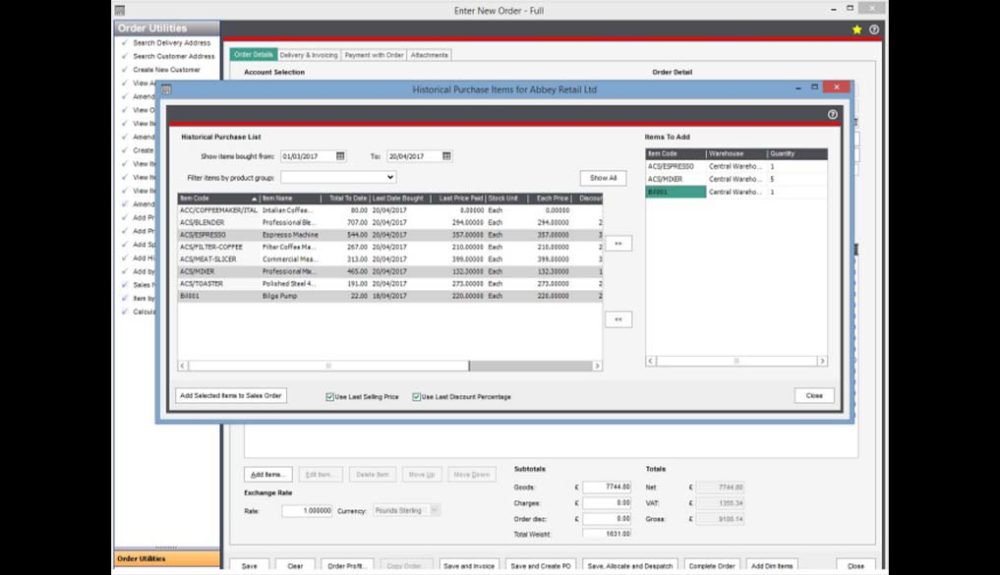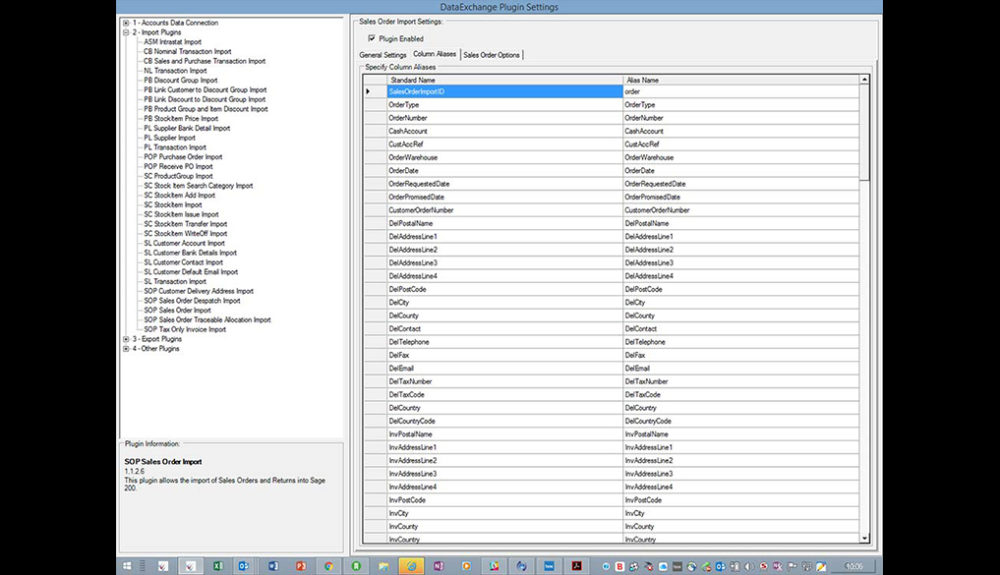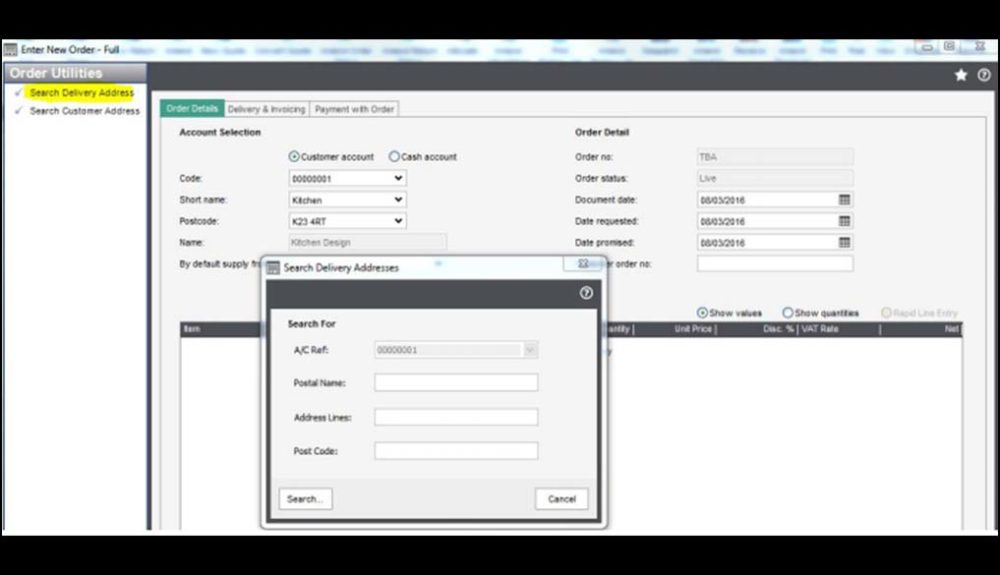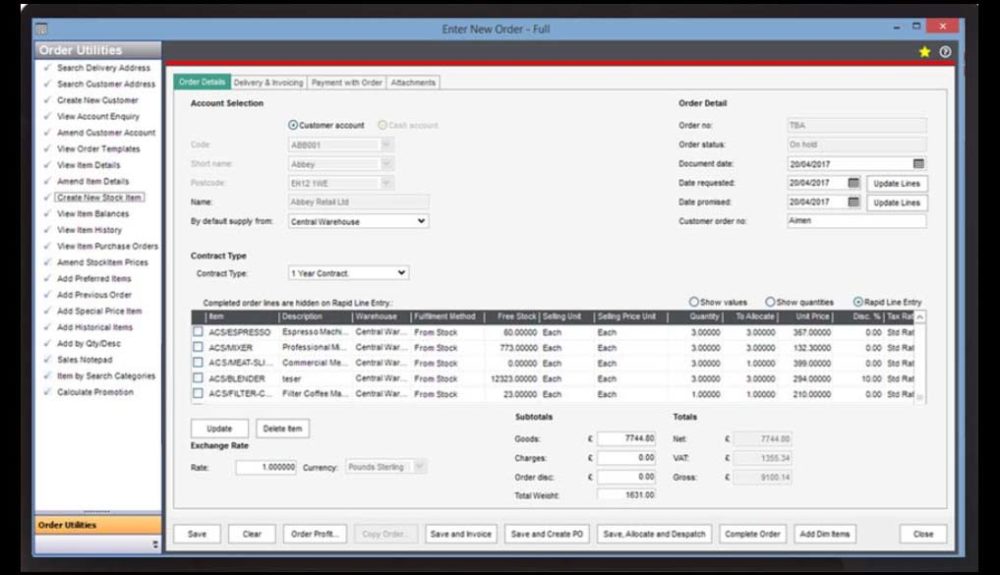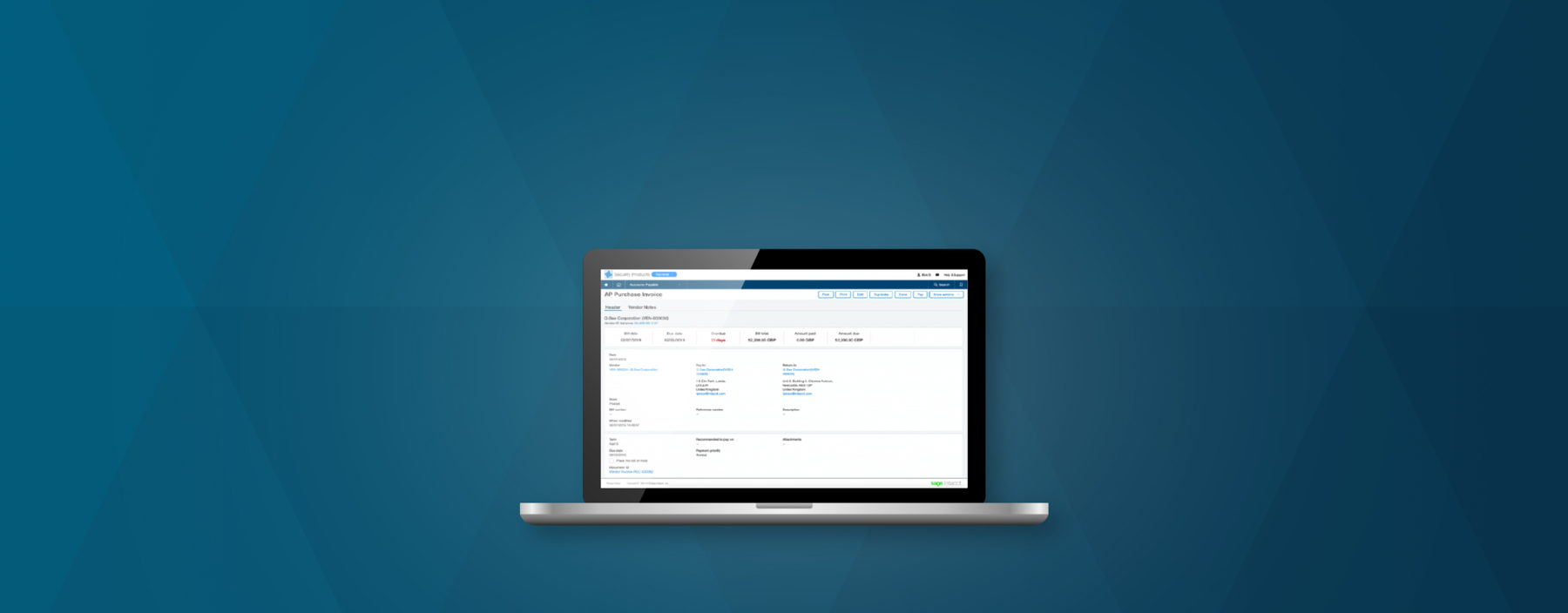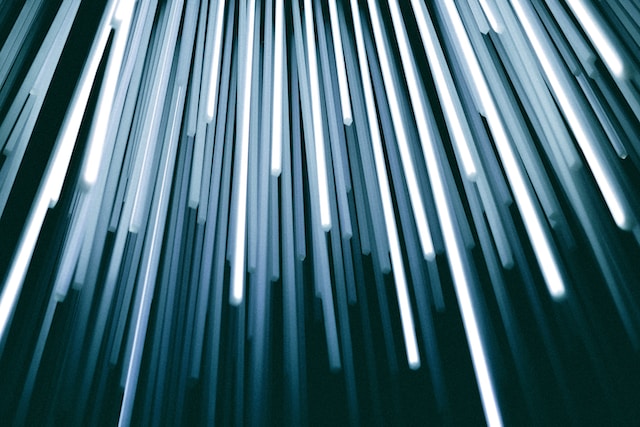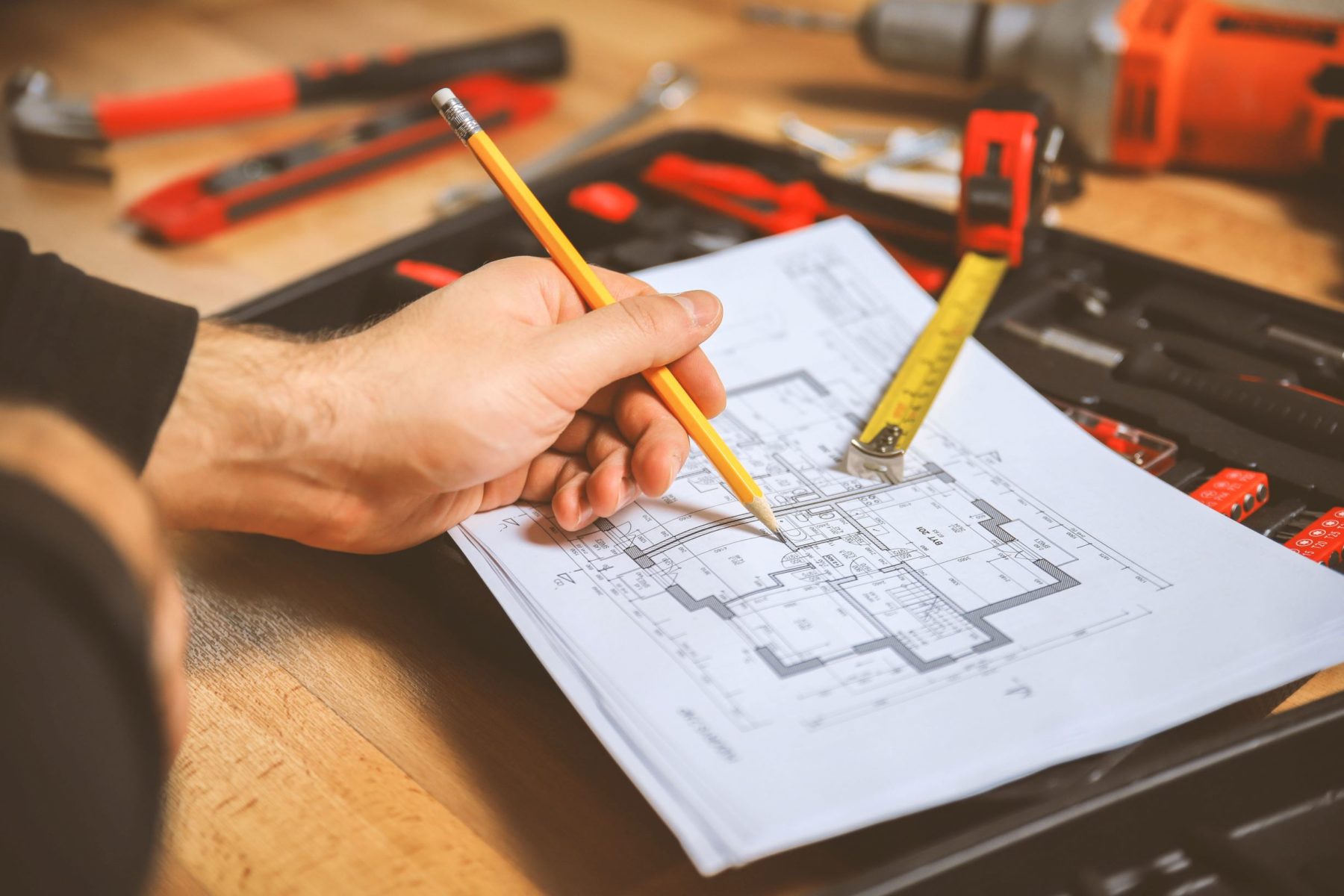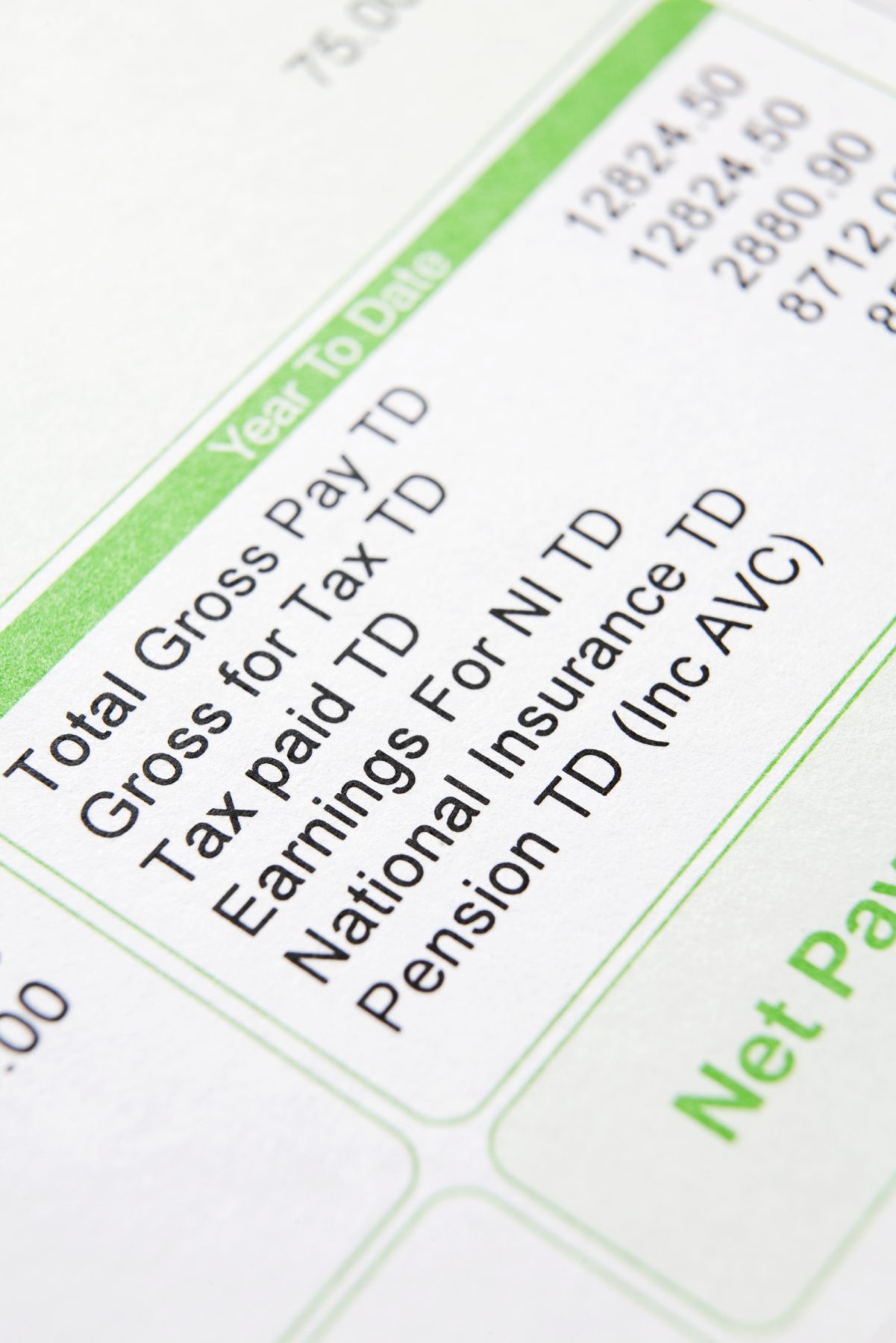Eureka Add-ons are an award-winning set of enhancements to the Sage 200 suite designed to streamline your business processes.
The Eureka range of add-ons has been specifically designed to expand the capabilities and functions of Sage 200.
Eureka Solutions are one one of the most well established ISV in the Sage 200 eco system with thousands of Sage 200 customers using their software everyday including many Smith Cooper clients.
The Eureka product set has been developed over many years and offers superb enhancements to all the Sage 200 modules as well as external links with their Data Exchange and Courier integration offerings.
Supporting businesses across the UK
Ideal for companies with:
-
Need to speed up Sage 200 processing
-
Need to enhance Sage 200 SOP & POP
-
Requirement for courier integration
Key Software Features
-
Simple implementation so it is easy to install and configure
-
Tried, tested and trusted by over 500 sites to integrate systems with Sage 200
-
Add-ons which enhance Sage 200 functionality and efficiency
-
Process Orders through to Dispatch/Invoice with one click
-
View all information in one Sage 200 Screen
Sage 200 Plus Pack
Eureka Plus Pack for Sage 200 is a collection of over 80 add ons that have been designed to simplify and enhance Sage 200 functionality.
Eureka regularly adds new functionality into this collection based on requests from end users. Any new add ons added to the Plus Pack will be available free of charge to existing Plus Pack customers with valid support/licence agreements. Below are a few examples of what is included in this product.
Aggregate Discounts
Allows quantity break discounts to be set up and applied across multiple stock items within a product group, rather than an individual stock item, and apply the appropriate discount correctly.
One Click Sales Order Processing
Add a button to the Create/Amend Sales order form to allow multiple combinations of one click processing. Includes Save & Acknowledge – Save, Acknowledge, Despatch – Save, Despatch and Invoice – Save and Invoice plus many more .
Multiple Stock Transfer
Sage 200 only allows for one stock item to be transferred at a time. The multiple stock transfer add on saves a huge amount of time by allowing multiple items to be transferred at once. This is a must-have if you transfer stock between warehouses or locations.
Sales Order Plus for Sage 200
Sales Order Plus speeds up order entry and increases Sales by ensuring all customer and product information is available from one screen.
This product has built-in cross selling prompts which encourage staff to maximise opportunities by offering additional complementary products and quickly reviewing buyer preferences and previous orders.
If your business processes sales orders, particularly telesales and trade counter environments where rapid order entry and sales history information are vital, then this is the solution for you!
Rapid Order Entry Screen
Allows you to quickly enter multiple sales orders using quantity and product descriptions. Telesales screen also provides quick links to stock balances, purchase orders, customer details and lots more.
Sales Tools and Prompts
Automated pop ups and quick links provide the user with suggested cross sell items, customer preferred items, previous order details along with the ability to add these to the order in one click.
Sales Notepad
Users can quickly access customer specific pricing and build a quick quote without entering a full order in the system. Can also be used without entering a customer.
Purchase Order Plus for Sage 200
Purchase Order Plus for Sage 200 allows for rapid purchase order entry, faster processing and access to all required supplier and stock information from one screen.
The rapid entry grid allows you to enter purchase orders quickly and easily. Also, the one-click processing feature gives you the ability to create new suppliers, stock items and amend prices without leaving the purchase order entry screen.
Expanded Order Entry Screen
Utilising the existing Sage 200 order entry screen, the module provides a toolbar of utilities allowing access to supplier and stock information from one screen.
Rapid Entry
Allows for a grid style rapid entry form to be used within the order entry screen. It is easy
to switch back and forth between this and the standard order entry screen.
One-Click Processing
Gives you the ability to create new suppliers, stock items and amend prices without
leaving the purchase order entry screen.
Data Exchange for Sage 200
Data Exchange for Sage 200 module provides an out of the box solution enabling integration between Sage 200 and other 3rd party applications. Such as websites, warehousing software, external ERP and CRM systems and industry-specific solutions.
Field Mapping Utility Data Exchange allows field mapping between the import file and Sage 200 fields. Valid files are automatically imported into Sage 200 and a backup copy saved, while any ‘failed’ files are saved in a separate folder to be amended and re-imported.
Supports Multi-Company Installations
Data can be imported/exported from multiple Sage 200 companies and multiple ftp sites simultaneously.
Automated standard import routines
Data Exchange allows for the standard Sage 200 import routines to become automated, cutting down on the amount of time spent by users transferring data manually.
Courier Link for Sage 200
Courier Link allows you to create shipping labels, generate and store tracking numbers and arrange courier collections, all within Sage 200. Connect to couriers including: Royal Mail, DPD, FedEx, NetDespatch, Tuffnells, Asendia and APC.
Courier Link simplifies the process of preparing your goods for despatch and arranging collections with your chosen courier. It also removes the need to individually arrange parcel collections on carrier websites
Additional Menus
Allowing users to configure individual courier settings and services, ensuring customers are charged accordingly.
Configuration
Courier Link can be configured to automatically convert parcel weights to suit different courier requirements.
Shipping Labels
PDF shipping labels can be automatically created at the point of order, ready to print and attach to parcels, removing the need to manually create labels individually with customer address details.
If you would like to find out more about the benefits of these Eureka products and how they can advance your business, then contact us via the form or call 01332 959 008.
Find out how Eureka Solutions can help your business!
Call 01332 959008 or enquire online today
"*" indicates required fields