It’s time to answer 10 of the most commonly asked Sage 200 questions.
We’ve always touted ourselves as the “Good Sage Guys to Deal With”. A big part of this ethos is our passion for helping everyone understand all things, Sage. From the solution itself to the various topics surrounding it, we’re happy to help.
The “10 Questions On…” series is designed to answer all of your questions in an easy, accessible manner.
The premise is simple: each month we take 10 of the most commonly asked questions about the solutions and services we provide and give you the answers in a simple and approachable way.
In our first instalment of the series, we will be looking at 10 Sage 200 questions, our most popular solution.
To read all of the articles in this series, click here and head over to our 10 Questions On… library.
1. What is Sage 200?
Sage 200 is a suite of finance and business management software that covers many key business processes, including multiple integrated modules and consolidation options. It’s already installed on over 9000 sites in the UK, and is fully compliant with the Government’s Making Tax Digital (MTD) scheme.
2. What type of businesses use Sage 200?
Sage 200 is used by businesses who want more control over their accounts, without the heavy manual workload. It’s flexible enough to be useful in many different industries, from manufacturing and distribution to healthcare and construction. It allows them to make vital decisions quickly, with an integrated CRM meaning it can cover a wide variety of business processes, including sales and marketing.
3. What are the minimum requirements for Sage 200?
- Operating systems:
- Windows 11, Windows 10, or Windows 8.1(32-bit and 64-bit, Professional and Enterprise Editions)
- Microsoft Office:
- 2021 and 2019 – Standard, Home and Business, Small Business Premium, Professional Plus, and Enterprise Editions
- Microsoft 365 Business Standard. Microsoft 365 Apps for Enterprise, and Enterprise Editions
- Web browsers:
- Microsoft Edge on Windows desktop PCs and tablets
- Apple Safari on tablets
- Google Chrome on Windows desktop PCs and Android tablets
4. What are the benefits of using Sage 200?
Sage 200 has many potential benefits for your business.
- It’s highly customisable, meaning you can select modules that matter most to you, for managing stock, projects, manufacturing processes and more.
- It uses a Microsoft SQL database – so you have a multitude of reporting options.
- It has regulatory compliance built-in – being fully compliant with Making Tax Digital (MTD) and GDPR legislation.
- It has an established eco-system of bolt-on modules – meaning you can add additional functions such as Warehouse management, Document management, Manufacturing etc and have it all supported by one business partner.
5. How much does Sage 200 cost?
Sage 200’s pricing is now exclusively on a subscription basis. Any quote for a Sage 200 subscription will typically be made up of 3 factors: software subscriptions, a support contract and the professional services required for the implementation. Of course, this will be different for every company, but the core system with 1 user would start at £270 a month.
6. Does Salesforce integrate with Sage 200?
Sage 200 does not come with Salesforce integration out of the box. However, Sage 200’s CRM system does have general sales automation built in, meaning you can easily allocate new leads and manage pipelines and forecasts for the team or specific individuals. We also offer bespoke integrations of Salesforce with Sage 200 using our API.
7. Is Sage 200 cloud based?
Unlike its newer cousin Intacct, Sage 200 is not natively cloud-based. Sage 200 Professional can either be hosted on your own in-house server or through Microsoft Azure.
8. How long will it take to install Sage 200?
Again, this will largely be down to specifics: are you transferring lots of data from another accounting system? Do you want lots of add-ons? Though the period between getting in touch and going live with a new system can be daunting, our award-winning experts will support you through the process using our established implementation methodology.
9. Is there a Sage 200 marketplace for add-ons?
Yes there is! Sage has handpicked add-ons that will make your Sage 200 experience even better. From document management to barcoding and warehousing, there are lots of options you can choose from.
10. Does Sage 200 have an API?
Sage 200’s API is another one of its main selling points. On top of Sage’s library of add-ons, the API allows integration with a number of industry-standard applications, website platforms (Magento, Woo Commerce, Shopify etc) or a bespoke system built around your needs.
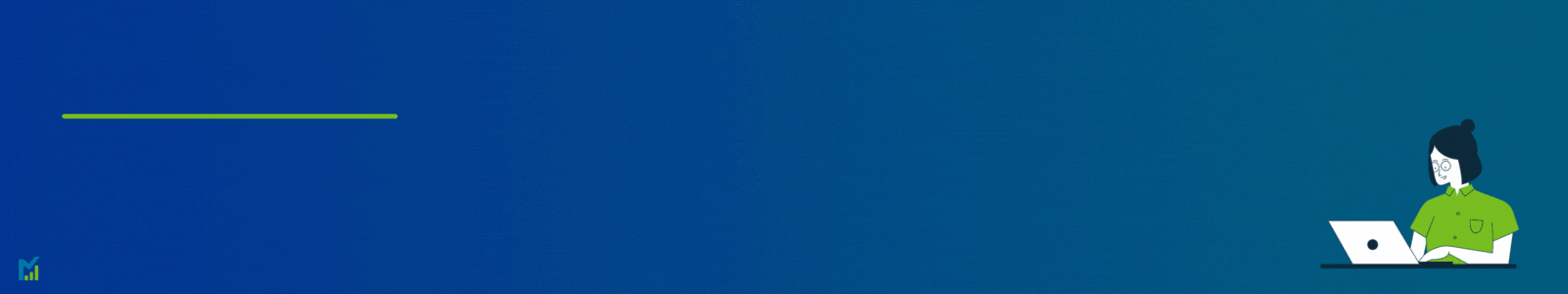
That’s it for this post – stay tuned for the next in the series.
If you have any more Sage 200 questions, please contact us – or to enquire about how Sage 200 can supercharge your business, call 01332 959008 or use the enquiry form.
Interested to know more about our Sage solutions?
Call 01332 959008 or enquire online today
"*" indicates required fields

