As you’ll know if you visit our website, Sage regularly updates its software to make sure it’s providing the services its customers need.
But between these updates, you might still want to check your Sage 200 version, to make sure it’s as up-to-date as it can be.
In this article, we’ll take you through the steps of how to check your Sage 200 version from within the system, and the information you’ll find when you do.

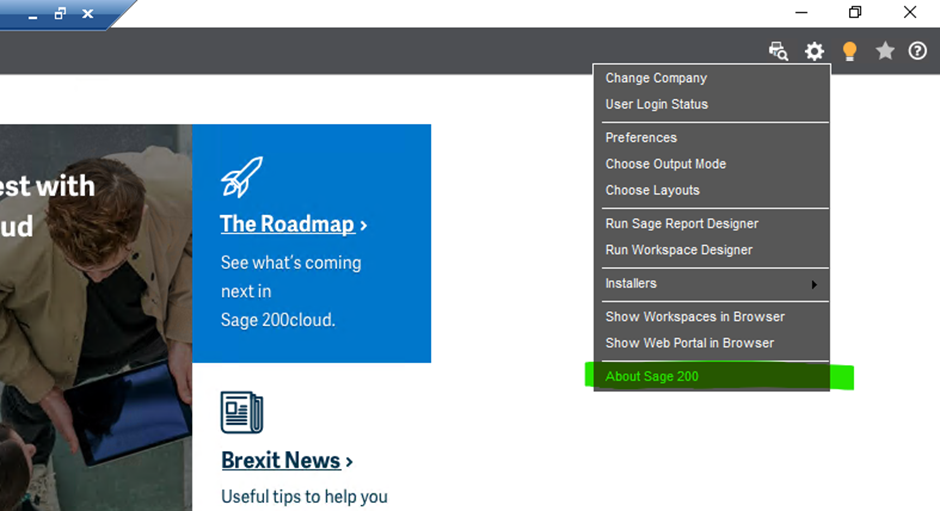
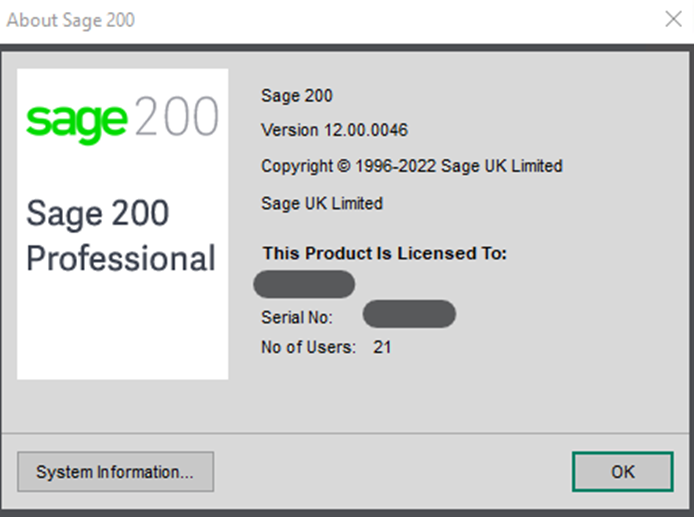
- Go to the Tools menu (symbolised by the cog in the top right corner).
- Then, in the drop down menu that will appear, click where it says About Sage 200.
- This will open a window that will show you the following information:
- Database version of the software
- How many user licences you have available
- Account number
- Serial number
Use the table below for more information on what your version means.
| 10.00.0001 | 2015 Release |
| 11.00.0001 | 2016 Release |
| 11.00.0002 | 2016 Service Pack 1 |
| 11.00.0003 | 2016 Service Pack 2 |
| 12.00.0003 | Summer 2017 |
| 12.00.0007 | Winter 2017 |
| 12.00.0013 | Spring 2018 |
| 12.00.0020 | Summer 2018 |
| 12.00.0027 | Winter 2018 |
| 12.00.0031 | Spring 2019 |
| 12.00.0035 | Summer 2019 |
| 12.00.0036 | 2020 R1 |
| 12.00.0041 | 2020 R2 |
| 12.00.0043 | 2021 R1 |
| 12.00.0046 | 2022 R1 |
| 12.00.0047 | 2022 R2 |
As you can see from this article, it only takes a few clicks to check whether Sage 200 is up to date. And you can use this feature to check other important details too, like the number of user licenses you’ve got.
Found out you’ve got fewer user licenses than you need? Don’t worry – your Account Manager is here to help! Just email them, and they’ll guide you through the process.
If you would like more support concerning your Sage system, take a look at our Sage support service. Contact us via the enquiry forms or call 01332 959 008 if you would like more information.
NB: Be advised that the information/accuracy in this article may differ depending on which version of Sage 200 you use, as a result, some options and processes might look different. For all support queries please email [email protected].
Interested to know more about our Sage solutions?
Call 01332 959008 or enquire online today
"*" indicates required fields

