Everything you need to know about completing your Year End with Sage 200
Year End is a critical time for all businesses and executing the Year End routine can be a daunting and stressful task. Here at PKF Smith Cooper Systems, we want you to be confident using your Sage 200 software and confident in your ability to successfully run the Year End independently.
To help you with this, we’ve broken down the Year End routine into 12 steps in total, with some guidance on when each tasks needs completing:
Before running the Year End:
- Confirm you are ready to process the Year End
- Print Financial Statements
- Close Accounting Periods
- Take Pre-Year End Backup
Performing the Year End:
- Run Year End Routine
After running the Year End:
- Take Post-Year End Backup (Optional)
- Print Opening Trial Balance and Nominal Year End Report
- Review Opening Balances
- Resolve any discrepancies associated with the Opening Balances
- Check Accounting Periods
- Open Accounting Periods
- Update Waiting Postings
How Can PKF SCS Support You?
We now offer three options for assisting you with your Year End process:
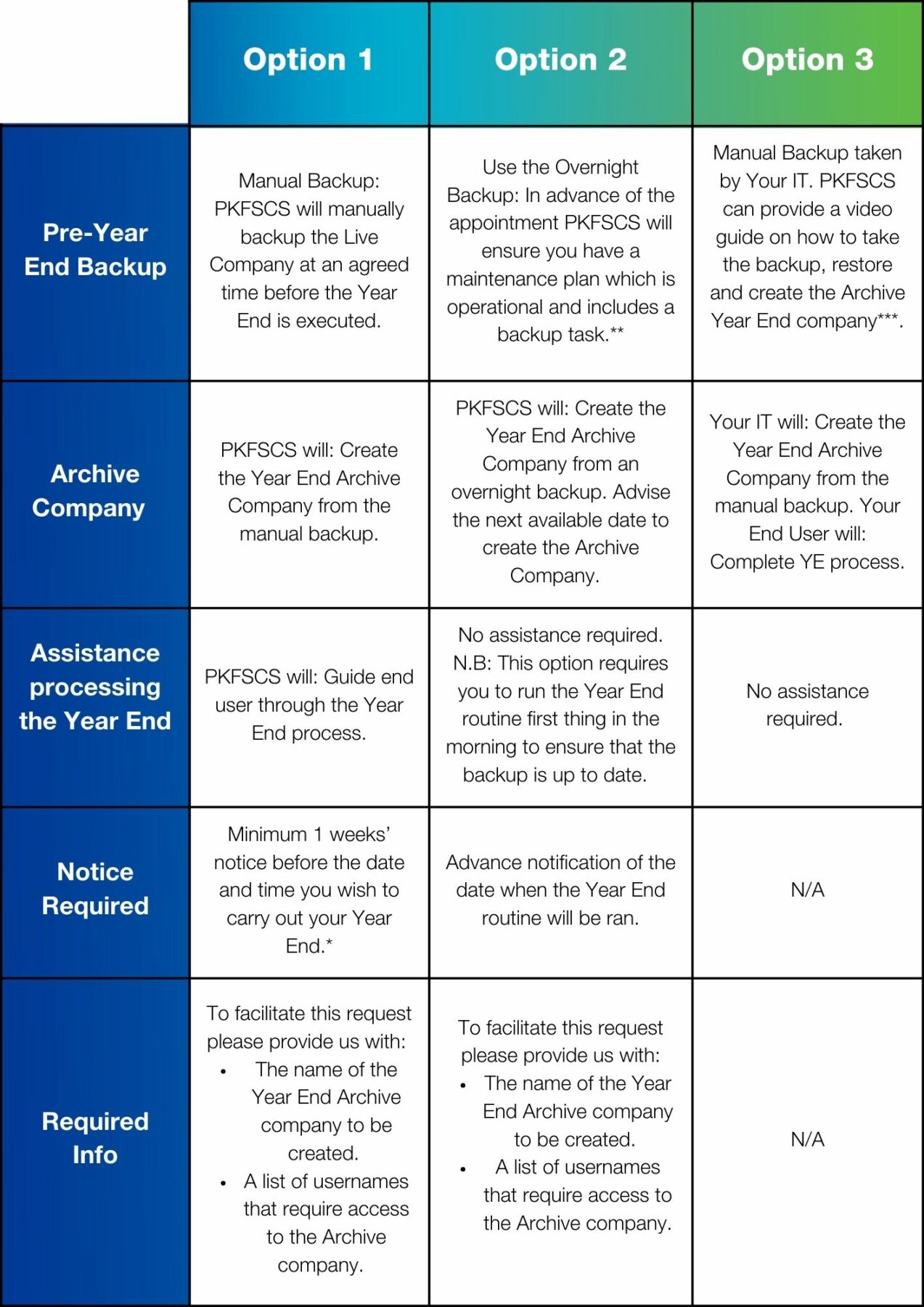
* This request will be satisfied on a first come, first served, basis. Appointments are limited each day to maintain support cover between 9:15am and 4:30pm. If choosing Option 1, please keep in mind that as we approach Year Ends that occur towards the end of March and April, we require a minimum of 2 weeks’ notice, as opposed to the usual 1 weeks’ notice.
** It is recommended the backup taken by the overnight Maintenance Plan, and used for the Archive company, is moved to a safe location outside of the Maintenance Plan clean-up facility where it can be retained in line with the retention period of your accounting records.
*** You (or your IT) will need to have full access to SQL Server Management Studio and must be a System Administrator user of the Sage system.
If you are a current Sage 200 customer of ours, please contact your Account Manager for our Year End guide, as well as a recording of the ‘How to Ace Your Year End with Sage 200’ webinar.
If you are not a customer but would like to view this webinar recording, please click on the button below and enter your details:
For further information or to discuss these options further, please contact our support team via email: [email protected] or phone 01332 959 008.
Want to find out more about how our Support can help you?
The smooth running of your Sage 200 system is a key part of ensuring the continuity of your business and its processes. Our multi-award winning Support team is staffed by accredited Sage technicians, qualified accountants and Microsoft Certified Consultants, meaning that whatever you query, we have the skills to resolve the issue. This includes, Sage Intacct, Sage 50 and all associated products (Sicon, Draycir, Eureka, EPOS etc).
Interested in getting a free on-going Sage 200 Support quote?
Simply, fill in your details, let us know what modules you currently have, and what support you are looking for. One of our team will then be in touch to discuss how we can help.
Why work with PKF Smith Cooper Systems?
The Good Guys to Deal With
Our business is built on long lasting, mutually beneficial business relationships. We provide quality service and solutions that work for our clients in the short, medium, and long term.
Industry Experts
All our staff are fully accredited in the full range of the Sage 200 Suite and we will never sell you any third party add-on that our staff are not trained to deliver and support directly.
Book a FREE on-site visit to discuss how sage can help scale your business.
Call 01332 959008, email us or enquire online today
"*" indicates required fields

