How can you differentiate companies in your Sage 200? Easy, just colour-code each company!
While your team is focusing on the job at hand, you want to ensure that the job execution goes as smoothly as possible.
An easy way to help is to assign each company a specific colour that can be used as a guide in the busy day-to-day routine.
Watch the video or read through the instructions to see how you can change each customer’s colour in Sage 200.
In Sage 200, when you are doing your processing, sometimes you worry – are you using the right data set?
If you have multiple companies, and you are going into Sage to do a journal, you might wonder if you are in the correct company.
There are easier ways how to make visual prompts on the screen that would indicate that you are in the right company.
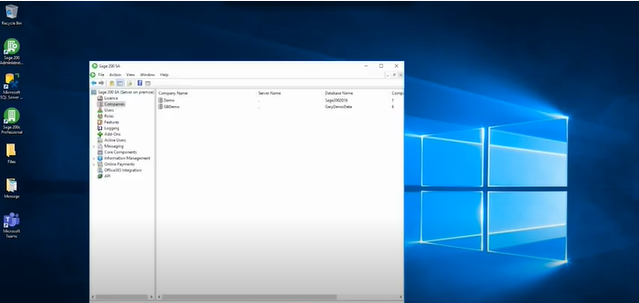
Go into the ‘Admin tool’ -> ‘Companies’ -> ‘Properties’.
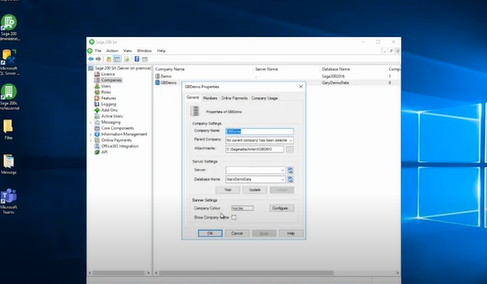
In the ‘Properties’ log, at the bottom of the screen, you have the option to set a company colour or show a company name.
What this will do, is for each company you open in Sage 200 you will be given a visual prompt of colour or name depending on which one you select.

So we are going to select both, company colour and name, for each form.
Once you have selected it, press ‘Configure’.
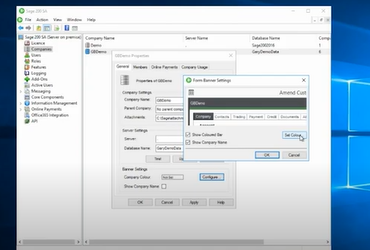
Tick both of the options on this screen and then move to choose the colour tone for the company in question.
Next, check the preview that pops on the screen and then click ‘OK’ if you are happy with it.
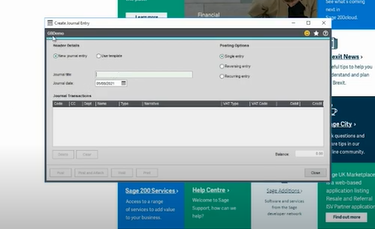
Then reopen your Sage 200, go to the journal and the company you selected for this will appear with the company’s name and your chosen colour.
Don’t forget that you can select a different colour for each of the companies you have!
If you would like to stay in the loop about our latest tip then make sure you are following us on Twitter, LinkedIn and Facebook!
As we are constantly looking at ways in which we can improve our service, you are more than welcome to leave your feedback on our form. If you have any suggestions for what you would like to see featured as a tip of the week please email [email protected].
If you would like more support concerning your Sage system, take a look at our Sage support service. Contact us via the enquiry forms or call 01332 959 008 if you would like more information.
NB: Be advised that the information/accuracy in this article may differ depending on which version of Sage 200 you use, as a result, some options and processes might look different. For all support queries please email [email protected].
Interested to know more about our Sage solutions?
Call 01332 959008 or enquire online today
"*" indicates required fields

